Holds for on-order multi-volume sets
Libraries that use enriched EDI ordering through Polaris Acquisitions and receive shelf-ready items from their vendors can automatically provide patrons with the first volume of a multi-volume set when the set arrives. When the patron places a hold on a new multi-volume set, such as on a television series just released on DVD, the hold is placed at the bibliographic level for the series title. Then, when the full bibliographic record is imported, the embedded holdings create the shelf-ready item records for all the volumes in the series, and the hold is automatically placed on the first volume.
Tip:
Polaris automatically moves the holds placed at the bibliographic level to the first volume only when items were created and when the bibliographic records are imported using the Enriched EDI import profile. If you send a non-enriched EDI order and create items, the holds remain at the bibliographic level. In this case, you would need to deactivate the holds at the bibliographic level and place them on linked items where the volume information was entered manually.
If a patron places a hold on a new multi-volume set, such as on a television series just released on DVD, the hold is placed at the bibliographic level for the series title. Then, when the full bibliographic record is imported, the embedded holdings create the shelf-ready item records for all the volumes in the series, and the hold is automatically placed on the first volume.
When you order a new multi-volume set, you create a purchase order line item for the entire series. You may order more than one copy of the series for one branch, or you may order the series for several branches. When the purchase order is released, and items are generated, one item record is created per ordered quantity.
For example, if you order two copies of the television series, Downtown Abbey, Season 2, two item records are created. However, the supplier’s shipment includes 6 DVDs - three DVDs for each copy of the series. In addition to the physical shipment, the supplier provides a full bibliographic record for the series with 949 tags representing each DVD.
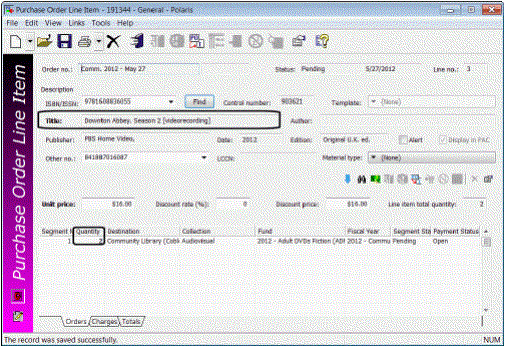
When the full bibliographic record with embedded holdings is imported using the Enriched EDI Orders profile, the two items are updated with the appropriate shelf-ready item data. New item records are also created for every other 949 tag that has both a purchase order line item segment ID in $e (or other subfield) and a volume designation in $v.
Any holds that were placed at the bibliographic level for the on-order series are moved to the item with the first (or lowest) volume number. This allows patrons to place holds for a new series and then receive the first volume of that series when it arrives.
See also: Set Holds options: Enable hold requests by patrons and define restrictions