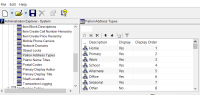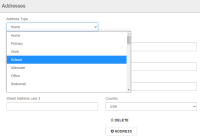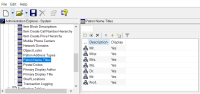Maintaining Patron Registration Lists
You use database tables to maintain the patron address types and patron name titles lists that appear when registering a new patron or updating an existing patron's registration in Polaris and Leap.
Maintaining Patron Address Types
You can use the Patron Address Types database table to add, edit, reorder, or delete the entries that appear in the Address Types drop-down list in the Patron Registration workform in the Polaris staff client and Leap.
In the Polaris staff client, the entries defined in the database table appear in the Add/Edit Address dialog box.
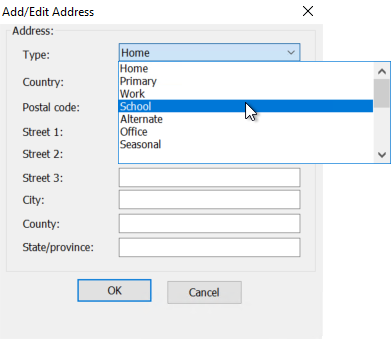
In Leap, the entries appear in the Addresses dialog box.
Maintaining Patron Name Titles
You can use the Patron Name Titles database table to add, edit, or delete the entries that appear in the Titles drop-down list in the Patron Registration workform in the Polaris staff client and Leap.
In the Polaris staff client, the entries defined in the database table appear in the Title drop-down list on the Patron Registration workform > Addresses view.
In Leap, the entries defined in the database table appear in the Title drop-down list on the Patron Registration workform > Profile view.
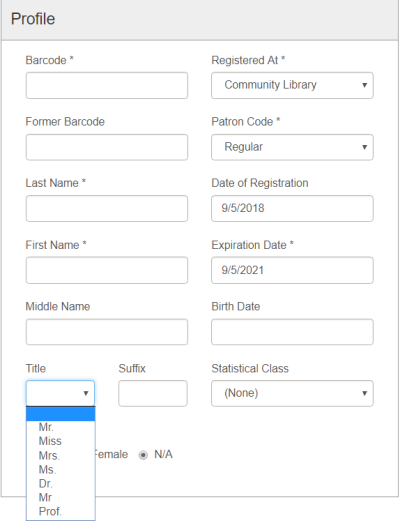
See also: Working with Tables