Set Defaults for Associated Patron Settings
You can use the Associated patron options parameter to set the maximum number of linked records, specify whether patrons are blocked when their associated patrons are blocked, and whether patrons are allowed to pick up and check out items that are held for their associated patrons. For information on how these settings affect circulation, see Block and Allow settings for associated patrons.
To specify your library organization's default settings for associated patrons:
- Select Administration, Explorer, and select the system, library, or branch organization for which you want to specify the default setting.
- Select Parameters, and select the Patron Services tab. The patron services parameters are listed in the details view.
- Double-click the Associated patron options parameter to open the dialog box.
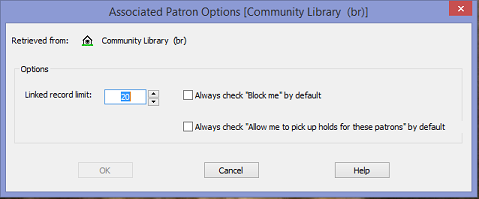
- Select a number in the Linked record limit box to specify the maximum number of associated patrons that can be linked.
- Select (or clear) the Always check "Block me" by default to block patrons if their associated patrons are blocked.
- Select (or clear) the Always check ‘Allow me to pick up holds for these patrons’ by default checkbox.
If this box is checked, the Allow me to pick up holds for these patrons box is checked by default on the Add Associations and Edit Associations dialog boxes. Staff members with the appropriate permissions can change the setting when adding or editing a patron association.