Delivering Notices by Text Message
Text message notices to patrons’ mobile phones are sent as part of normal notice processing. You can send notices by text message alone, or in addition to another method. For example, you can send a request notice by text message only, or by conventional e-mail with an additional text message. As with other notification methods, you can set text messaging as the patron’s preferred notification method in the Patron Registration workform.
Text messages are sent by the Polaris E-mail Manager as part of conventional e-mail notice processing. They are included in the Summary Report as a separate notification category. For more information about e-mail notice setup and processing, see Delivering Notices By E-mail.
Note:
A separate SQL job, Hold Notice Processing, processes e-mail and text message (SMS) first and second hold notices separately. Designed to run multiple times per day, the job runs every 4 hours from 9:00 a.m. to 8:00 p.m by default. See Hold Notice Processing for E-Mail and Text Message Notices.
Successful text message notices are posted and the appropriate patron and item records are updated accordingly. Failed text message notices where text message is the specified notification method are converted to print. Failed “additional” text messages are not converted.
Text Message Notice Delivery Failure Report
The report TXT Delivery Failure Report is available from the Polaris Shortcut Bar. To access the report, select Utilities > Reports and Notices (Notices folder). The report lists all failed TXT notices for a specified time period for selected or all organizations. The organizations are the notification branches (the branches responsible for sending the notices). TXT notice failures may be detected for empty e-mail body content or SMTP server failure. A message that cannot be delivered because the address has changed or the remote server does not respond (a delivery failure) is not included in this report.
For each failure, the report lists the patron’s barcode, branch, and name; the phone carrier and the carrier’s SMS e-mail address; the failure reason and failure date. If multiple failed notices were generated to the same patron during the specified time period, the patron is listed multiple times.
Patron Record Settings for Text Message Notices
To enable patrons to receive notifications by text message, the Send additional TXT message checkbox must be selected for the notice type on the corresponding tab of the Notification options dialog box (Parameters > Notification in Polaris Administration). When the Send additional TXT message checkbox is checked for the notice type, and the Registration workform for the patron has a mobile phone number and carrier entered for text messaging, an additional text message will be sent. If a patron registers or updates account information online through Polaris PowerPAC and supplies a phone number and carrier, the Send additional TXT message checkbox is automatically checked on the Registration workform. If e-mail reminder notices are set up for the library organization, and the patron's registration does not contain an email address but does contain a phone number and carrier for text messaging, reminder notices will be sent to these patrons unless they opt out.
- Phone 1, Phone 2, or Phone 3 entry, with TXT checked and a carrier selected from a drop-down list for the phone entry. The available carriers are set in Polaris Administration. See Specify available carriers for phone and text messages.
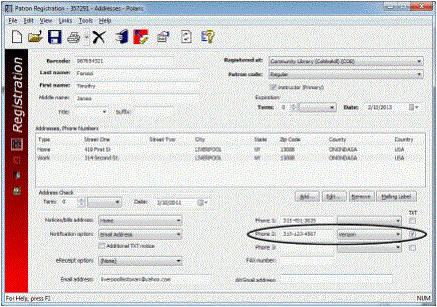
- To set text messaging as the patron’s preferred notification method, select TXT message from the Notification option drop-down list.
Note:
The default notification settings for normal and express patron registration are controlled by the Patron Services parameters Patron registration options and Express patron registration options respectively. You can select TXT Messaging as the default notification option for either or both of these parameters.
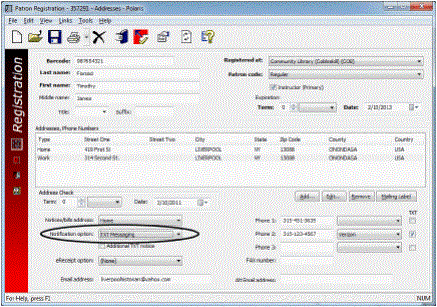
- Select Additional TXT notice if you plan to send text messages in addition to another notice format. For example, the first overdue notice may be sent by e-mail and an additional text message. This option must be checked both in the Notification options parameter for the type of notice and in Registration workform for the individual patron.
Note:
Additional text message notices do not appear in the patron’s notification history.
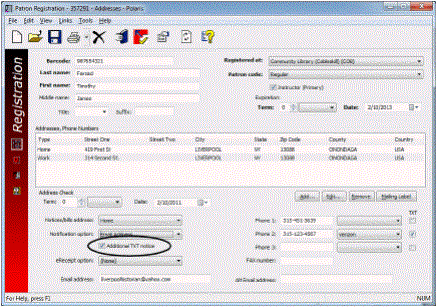
Text Message Content
You can edit text message notices in Polaris WebAdmin (Language Editor). If you edit the messages, be aware of these rules:
- Character limit - Individual messages are limited to 160 characters including the subject line, if specified, and the sender’s address if the carrier includes it. Longer messages may be split and sent as multiple messages.
- URLs - You can include a URL in the message, but note that the URL takes up message space and the link may not be active, depending on the patron’s carrier.
- Languages - Text messaging does not support Unicode, so text message notices in languages with diacritics are not rendered accurately.
For more information about editing notices and a list of default text message notices, see the Polaris WebAdmin (Language Editor) Guide or WebAdmin online Help.