Displaying an Item’s Last Borrower
Use the Patron Services parameter Last use patron display to enable a link from the item record to the Patron Status workform for the item’s last borrower, or to suppress the link. This parameter also controls whether the patron’s barcode is displayed in the Item Record workform. This parameter can be set on the system, library, or branch level. The setting for the log-on branch controls whether the link is available.
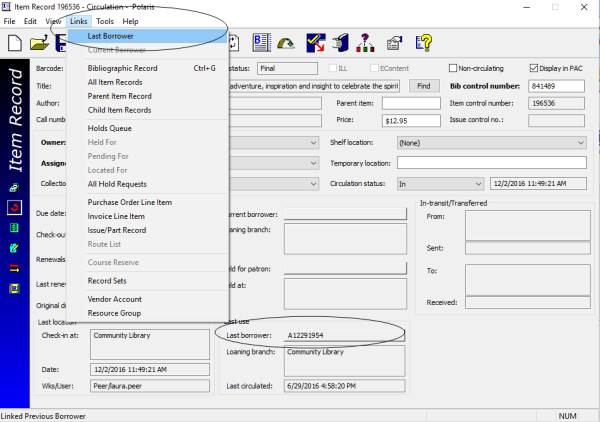
To enable the previous borrower link in item records as displayed for the staff member’s log-on branch:
- In the Administration Explorer tree view, open the Parameters folder for the organization, and select the Patron Services tabbed page in the details view.
- Double-click Last use patron display, and select Yes.
- Select File > Save.
You can limit the number of days that the last borrower's information is kept in the item record. In the Administration Explorer tree view, select Parameters > Patron Services:
- Last use patron: Delete: Determines if the last borrower's information is kept in item records. The default value is Yes.
- Last use patron: Number of days to keep: Sets the number of days the last borrower's information is kept. The default value is 0.