Charging for Checkout and Renewal
You can charge patrons for checking out items of specified material types and optionally charge for renewing them, or charge only for renewal. You can also choose to waive the charge for certain patron codes. The charge policy is applied according to the settings of item’s assigned branch. Your renewal settings also apply to Polaris PowerPAC, Mobile PAC and renewals made through inbound telephony. Separate settings determine how the charge policy affects transactions at Polaris ExpressCheck and SIP self-check workstations.
Staff Client Transactions
For staff client transactions, you can optionally display a prompt regarding charges during checkout and renewal as appropriate. You might also consider placing physical labels on your chargeable items so that patrons know there is a charge before they reach the circulation desk.
When a chargeable item is scanned at check-out or selected for renewal, the system first checks for item blocks, holds, and patron item limits. Then, if you have set the system to display a prompt, a Patron check-out charge dialog box is displayed.
The staff member can choose to charge the patron’s account and continue the check-out, pay the charge, waive the charge, or cancel the transaction. The appropriate permissions are required to pay or waive the charge. If the staff member chooses to pay the charge, a standard Pay dialog box is displayed. The Charge for Check-out dialog box also appears during bulk check-out of Borrow by Mail or Outreach Services items. If you have chosen not to display the prompt, the charge is automatically applied to the patron account. Check-out charges are not listed on the check-out receipt. If the same item is checked out again to the same patron before the library closes, the patron is not charged again.
If the item's assigned branch has options set to charge for renewals and charge for overdues, the Renew chargeable overdue item dialog box opens when you renew an overdue item.
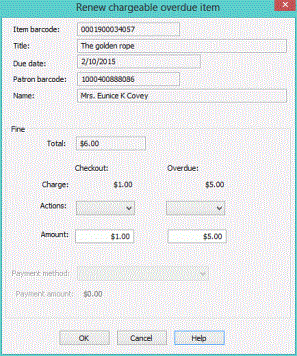
When a chargeable item is checked out offline, the charge is applied to the patron account and a message is written to the upload log file.
Note:
In systems that use floating collections, the chargeable settings for an item change as the item’s assigned branch changes.
The Patron Status workform - Account view lists check-out charges. The organization listed with the charge is the item’s assigned branch. The charges are also listed on the PAC My Account - Fines & Fees page.
PAC Display
- Item availability display - The PAC item availability display includes an icon
 next to an item if the item’s assigned branch has defined the item’s material type as chargeable.
next to an item if the item’s assigned branch has defined the item’s material type as chargeable. - Courtesy message for hold requests - When a patron places a bibliographic-level hold request in PAC, and at least one item eligible to fill the request would incur a check-out charge, a courtesy message is displayed. Note that the request may actually be filled by a non-chargeable item, depending on which items trap for the request. If after the request is placed new items become available from a branch that does not charge for checkout, or holds policies change, the message may no longer be accurate. It is a courtesy message only. You can edit the message in Polaris Language Editor (WebAdmin):
- For PowerPAC, the default message is If your request is filled you may be charged to check out the item according to the policy of the library owning the item. Do you want to place this request? The Polaris Language Editor string ID is PACML_CHARGECKOREQ.
- For Mobile PAC, the default message is If your request is filled you may be charged to check out the item according to the policy of the library owning the item. Do you want to place this request? The Polaris Language Editor string ID is MP_MSG_HOLDS_CHARGE_WARNING.
Renewing Items From PAC
If renewing an item is chargeable according to the settings of the item’s assigned branch, a message is displayed when the patron attempts to renew the item from the patron account. The patron can choose whether to continue or cancel the renewal. The default messages can be edited in Polaris Language Editor (WebAdmin).
|
PowerPAC String ID |
Default Message |
|---|---|
|
PACML_CHARGE_RENEW |
There is a charge to renew this item. |
|
PACML_CHARGE_RENEW_MULTIPLE |
There is a charge to renew the following items. |
|
PACML_RENEWITEMS_1347 |
If you renew these items your account will be charged |
|
PACML_RENEWITEMS_1348 |
To accept these charges and continue with the renewal, press 'OK'. |
|
PACML_RENEWITEMS_1349 |
Your account has been charged. |
|
Mobile PAC String ID |
Default Message |
|
MP_MSG_ITEMSOUT_CHECKOUT_CHARGE_ |
There is a charge of {0} to renew this item. Your account will be charged. Do you want to accept this charge? |
|
MP_MSG_ITEMSOUT_CHECKOUT_CHARGE |
Your account has been charged. |
Phone Renewal
The Polaris Phone Attendant also supports charges for item renewals, according to the policies of the item’s assigned branch. The patron is notified of any renewal charges and prompted to accept them. If both overdue and renewal charges will be applied, the notification is combined in a single message. If the patron chooses to renew all items at once (option #6), a status message informs the patron that the “renew all” process is underway, since the process may take a few seconds to gather information. In Polaris Language Editor (WebAdmin), the following language strings define these messages:
|
String ID |
Default Message |
|---|---|
|
PA_TEXT_PATREC_RENEWITEMS_CHARGE |
Your account will be charged $%3.2f to renew these items. |
|
PA_TEXT_PATREC_RENEWITEM_CHARGE |
Your account will be charged $%3.2f to renew this item. |
|
PA_TEXT_PATREC_RENEWITEM_OVDANDCHARGES |
Overdue and renewal charges will apply. Your account will be charged $%3.2f. |
|
PA_TEXT_PATREC_RENEW_WAIT |
Please wait while we process your renewals. |
See also: Set up charges for checkout and renewal