Add a Tax Rate
To create a tax rate
-
Open the Staff Client, and select Administration > Explorer > System.
The System Administration Explorer appears.
-
Select Database Tables > Tax Rates.
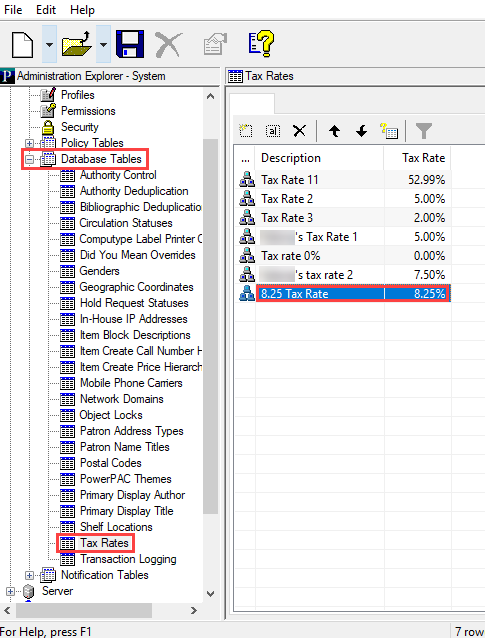
-
Select
 to insert a tax rate.
to insert a tax rate.The Insert: Tax Rates dialog appears.
-
Enter a Description and a Tax Rate percentage.
-
Select OK.
The system adds the new tax rate to the bottom of the Tax Rate table.