Secure a patron record
Note:
The permission, Patron record: Secure, is required to secure a patron record.
Your library can use this process to prevent patrons from using library services when their accounts are in collections, or for any other purpose. Patrons whose records are secured can search the Polaris PACs (PowerPAC, Mobile PAC, and Children's PAC). They can also log in and view their library accounts in the PowerPAC and Mobile PAC, but they cannot place holds, check out eContent, make payments, or change the address or phone 1 field in their patron accounts. If your library uses a second collection agency to attempt to collect money from patrons who have not settled with the first collection agency, you can secure these patron records to prevent any library activity in the PAC and the staff client. See Second Level Collection Agency Management .
A patron record cannot be secured if any items are associated with the patron (out, lost, claimed) or if hold requests (held, shipped, located, inactive, active, or pending) or ILL requests (active, inactive, or received) are on the patron account. The patron record also cannot be secured if the patron is on the "Patrons to include" list in the Collection Agency Setup dialog for the patron's registered branch.
If you have the required permissions, you can use the patron bulk change process to secure multiple patron records in a record set. See Bulk Change Patron Records.
To secure a patron record:
- Open the patron record in the Patron Status workform.
- Select Tools > Secure Patron Record.
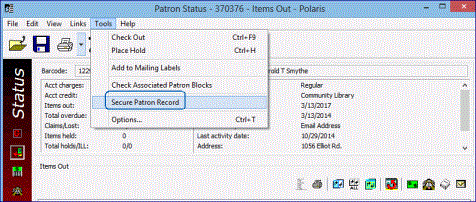
Note:
Charges on the patron account do not prevent it from being secured.
- If the patron record cannot be secured, the following message appears.
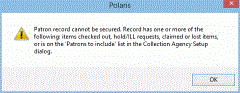
- If the patron record can be secured, a message confirms that the record is secured, and a Patron record secured transaction is recorded.
See also: