Adding Menu and Submenu Options
You can add menu and submenu options (tabs) and provide links for your custom options in the file HeaderData.xml, located in Polaris\[version]\PowerPAC. See Navigation Menu Options. Each tab is identified by a unique number in the TabID field. Polaris-provided tabs are identified by single-digit numbers. Start at a higher number for custom tabs, such as 100, in case Innovative adds more default tabs in later versions.
Important:
Copy HeaderData.xml to the custom folder, then make your changes. This protects your changes from being overwritten at reinstallation or upgrade.
Suppressing Context
Standard query parameters are appended to most PowerPAC URLS. They identify the relevant organization and the appropriate language file. An example is shown below.
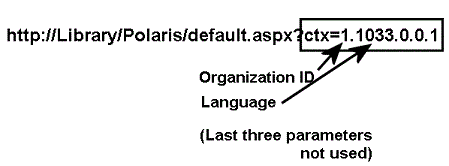
For each of the nodes in the primary and secondary navigation links defined in HeaderData.xml, you can specify a SuppressCTX node for custom tabs and secondary menu options. Set SuppressCTX to Y for any custom tab or menu option in the header for which the link is going to some page other than a PowerPAC page. For example, a library adds additional custom tabs for Visual Search and Digital Catalog, applications outside Polaris PowerPAC that the library wants patrons to be able to use. By including the node <SuppressCTX>Y</SuppressCTX> in the tab definition, the ctx=9.9999.9.9.9 query parameter values will not be automatically appended to the link.