Lending library processes the INN-Reach request and ships the item
To process the INN-Reach request, a staff member at the Polaris lending library checks the Request Manager for INN-Reach holds that need to be filled; prints a Requests to Fill list to locate the item in the stacks; brings the item back to the circulation desk or ILL department; scans the item; prints a pickup slip to go with the item; and ships the item to the borrowing library or transfers the item to the branch that handles the shipments for the library. See Set INN-Reach Request Parameters in Polaris Administration.
When the item is shipped to the borrowing library, the item call number is sent in the bibCallNumber field in the Item Shipped INN-Reach API message. This ensures that the call number added to the borrowing library's system matches the call number on the physical item. If no call number is found, the bibliographic call number is sent. If no bibliographic call number is found, the message is sent without the call number.
Note:
The INN-Reach pickup slip checkbox must be selected on the Check-in - Tools > Options dialog box for the Check-In workform.
- Check the Request Manager for any INN-Reach holds to fill on the INN-Reach Lending Requests view.
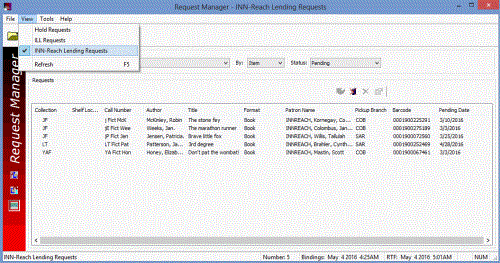
- If there are INN-Reach hold requests waiting to be filled, select either Holds To Fill (INN-Reach) or Holds To Fill (Regular and INN-Reach), depending on whether you want INN-Reach hold requests on a separate or combined requests-to-fill list.
.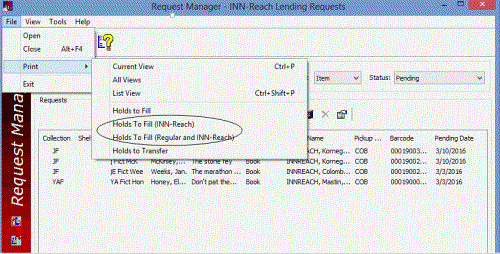
The Hold Requests To Fill (INN-Reach) list (or the combined list) is printed.
For each INN-Reach hold request, the following information is included:
- The item's call number, barcode, title, and author.
- The virtual patron's name (prefaced by INNREACH), the patron code, the INNReach patron barcode, the patron phone number (if it exists), and the pickup library (where the courier will pick up the item to be shipped to the other library).
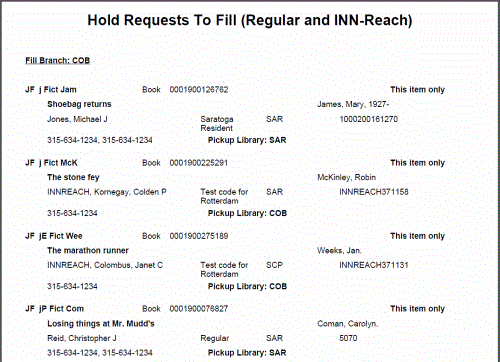
- Take the list of INN-Reach hold requests into the stacks, locate the item that fulfills the request, and bring the item back to the location that handles ILLs for your library.
- Scan the item on the Check-In workform.
A message indicates the item satisfies an INN-Reach hold request and asks whether to ship the item to the remote library. The message box displays the item title and barcode, the remote library's name and INN-Reach code, the name of the patron who placed the request, and the patron's phone number.
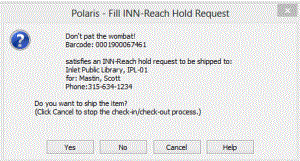
- Click Yes to trap the hold.
Note:
If you click Cancel, no action is taken and the hold request and item status remain unchanged. If you click No, a message box indicates the hold will be denied, asks if you are sure you want to deny the hold, and provides the options Yes or No. If you click Yes, the hold is denied.
When Yes is selected, the item's status is updated to Held, and the request status is updated to Shipped. An INN-Reach API message is sent to the borrowing library indicating the item has been shipped.
The INN-Reach pickup slip is printed. The slip can be printed on a page or receipt printer.
The default text, This item is available for pickup at the designated location, can be edited using the Polaris WebAdmin tool. The string is under RECEIPT_INNREACH_PICKUP and the text specified for the transacting branch is used.
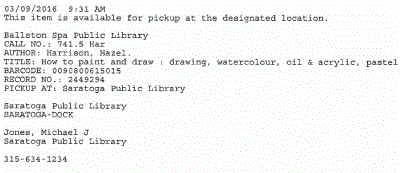
Note:
If the pickup slip fails to print or is misplaced, the staff member can scan the item barcode to reprint the pickup slip. A message box displays: This INN-Reach item has already been checked in. When the user clicks OK, the pickup slip is reprinted.
- Put the physical item along with the pickup slip in the courier bag for courier pickup.