Return the INN-Reach ILL item
Note:
If the INN-Reach: Automatic return at check-in parameter is set to Yes in Polaris Administration, the Return processing in Polaris is performed automatically when the item is checked in.
When the physical item is ready to ship back to the owning library, and it is at the library responsible for shipping it back, the ILL request is set to Returned and an Item in Transit API message is sent to the lending library. Then, when the item arrives, an API message confirms that the circulation is complete, which automatically deletes the ILL hold request and the virtual item and bib.
To return the ILL item:
- On the Request Manager > ILL Requests view, filter the list by the request status Received and the item status of In.
- Locate the ILL item that needs to be returned, right-click and select Return.
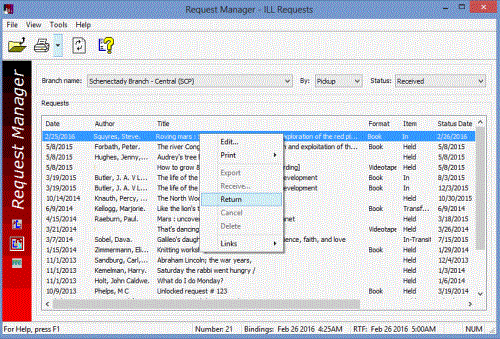
- The ILL request's status is set to Returned, and the virtual item's status is set to Returned-ILL.
- An Item in Transit INN-Reach API message is sent to the lending library, and the Polaris library sends the physical item back to the lending library via courier.
- When the lending library receives the physical item and checks it in, a Final Item Checkin INN-Reach API message is sent to the borrowing library.
- The request is updated with the final processing date and time, the virtual item and bib are deleted, and the ILL hold request is deleted.