Circulate the INN-Reach ILL item
After the Polaris patron is notified that the ILL item requested through INN-Reach is ready for pickup, the patron goes to the pickup branch at which the item is held, and the item is checked out to the patron.
Note:
If a Polaris borrowing library checks out an INN-Reach ILL item to an associated patron, the hold is updated with the associated patron's ID at check out so that the auto-return process matches the checked-in item to the associated patron's ID.
To circulate the ILL item requested through INN-Reach:
- Locate the item being held for the patron.
- Check it out to the patron.
The linked item record's status is Out and the ILL request's status is Received.
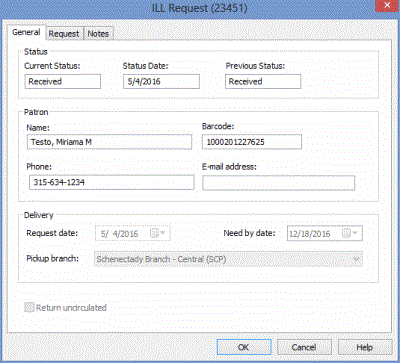
If your library retains patron reading history, and the patron has opted to maintain their reading history, INN-Reach ILL items will be saved in the patron's reading history along with local items.