Set the Loaning Branch for eContent Circulations
In Polaris, the loaning branch for circulation transactions is the patron’s registered branch. However, your library might want to set the loaning branch as the item’s assigned branch for patron-initiated circulations, where the patron places holds or checks out eContent from the PAC. This profile can be set at the System level only.
To set the loaning branch for eContent circulation:
- In the Administration Explorer tree view, open the Profiles folder at the System level, and select the Patron Services tab in the details view.
- Double-click Patron initiated circulation: Transaction branch to open the drop-down list.
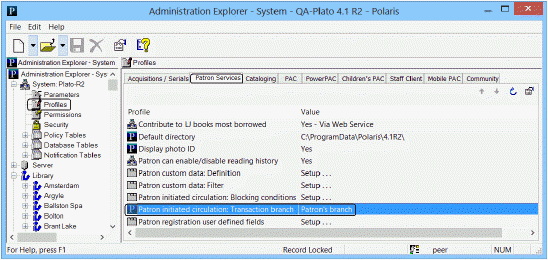
- Select Patron’s branch or Item’s branch. This setting applies to eContent circulations from the PAC only; the loaning branch for physical items is still the patron’s registered branch.