Check Out and Download Axis360 eContent from Mobile PAC
Before checking out the Axis 360 eContent in Polaris, the patron must first go to the library’s Axis 360 Magic Wall web page and create an account using their library barcode, password, and the email address in their Polaris library account.
When checking out Axis 30 integrated eContent from Mobile PAC, the user selects the title in the Mobile PAC search results and selects Check Out on the Title page to go to the Check Out page.
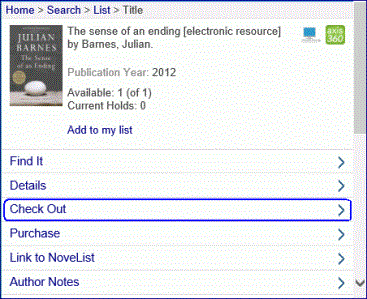
On the Check Out page, the user selects the Check Out button.
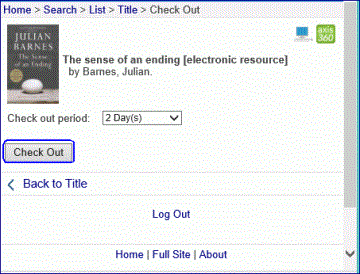
A confirmation message informs the user that the eContent has been checked out and is ready to download.