EContent Item Records
You can search for integrated eContent item records in the Polaris Find Tool by selecting Limit By > EContent (Integrated) and then selecting Yes, No or All.
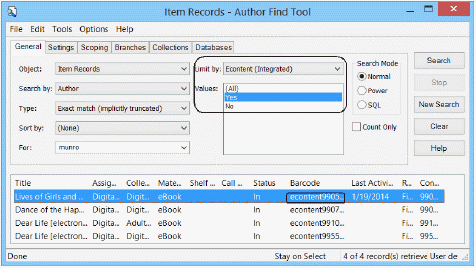
The EContent checkbox is checked automatically in the Item Record workform, which identifies the item record as an integrated eContent item record. Integrated eContent item records are assigned item barcodes with an eContent prefix.
No special permissions are necessary for working with eContent item records; the existing Item records: Create, Modify, Delete permissions also apply to eContent items.
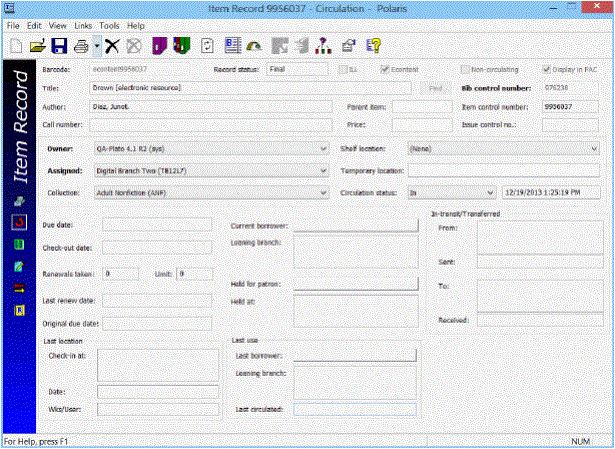
The Item Record workform is generally the same for eContent item records as for other types of item records, with the following additional features and exceptions:
- Links - You can link to the vendor account and resource group. Select Links > Vendor Account or Resource Group from the Item Record workform or from the right-click menu for an item record listed in the Find Tool or another list.
- Econtent checkbox - The Econtent checkbox is always checked for integrated eContent vendor item records; it is supplied automatically and cannot be changed.
- File > New - You cannot create a new eContent item record from the Item Record workform if the item is from an integrated eContent vendor.
- Assigned branch - If your library uses Resource Groups to limit access to eContent by branch, the assigned branch in the eContent item records should be in the resource group or digital branch selected in the integrated eContent vendor account. If the assigned branch is not in the resource group, the availability information in the PAC is negatively affected.
- Additional read-only fields - These cannot be changed in the Item Record workform or via Item Bulk Change. See Read-Only Fields in Integrated EContent Items.
- Vendor account and resource group - The vendor account and resource group are displayed on the Item Record workform’s Source and Acquisition view and the property page.
- Added copy note - The History view displays the following note for added copies of an existing eContent title that is under the same vendor contract: Added copy created by API consumer service.
Read-Only Fields in Integrated EContent Items
Certain fields in item records, such as the check out date, cannot be changed in item records regardless of the type of material. The following additional fields are read-only for integrated vendor eContent item records:
- EContent Item Record workform header
- Barcode
- EContent (checkbox always checked)
- ILL item (checkbox always unchecked)
- Non-circulating item (checkbox always unchecked)
- Display in PAC (checkbox always checked unless the copy has expired due to publisher restrictions)
- Title (the Find button is disabled in the Item Record workform)
- Bib control no.
- EContent Item Record workform Cataloging view
- Loan period
- Fine code
- Renewal limit
- Loanable outside system (checkbox always checked)
- Do not mail to patron (checkbox always unchecked)
- Holdable (checkbox always unchecked)
- Pickup at this branch (checkbox always unchecked)
- Patrons from this library and branches (checkbox always unchecked)
- Patrons from this branch (checkbox always unchecked)
- Preferred borrowers (checkbox always unchecked)
- EContent Item Record workform Circulation view
- Renewals/limits
- EContent Item Record workform History view
- Do not float (checkbox always unchecked)
- EContent Item Record workform Reserves view - The fields are always blank on the Reserves view.
EContent Item Records and Item Bulk Change
If you select an option in the Item Bulk Change dialog box, and the change cannot be made for some of the selected items because they are eContent, the changes are made in item records where the changes are possible, but not in the eContent items. The bulk change report lists the eContent item records that were not changed.