Creating and Editing Promotion Records
Promotion records in Polaris Cataloging are used to feature bibliographic materials, web sites, or community resources and events (if your library has a license for Community Profiles in addition to Feature It). Multiple resources can be featured in the same promotion record, but they must be of the same type. For example, if the promotion record features a title in your library’s catalog, you can add other bibliographic records to feature, but not URLs or community organizations/events. The following Cataloging permissions, set at the system, library or branch level, control who can work with these records: Promotion records: Access, Create, Modify, and Delete. The following example shows community resources returned with a bibliographic keyword search.
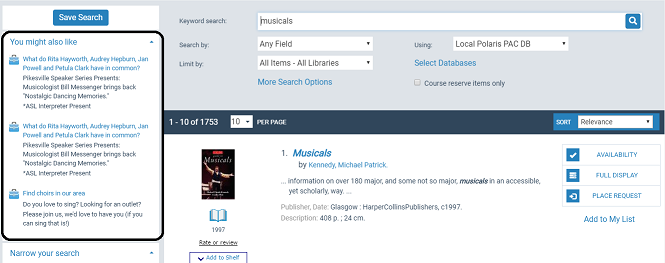
To feature multiple resources of different types, you can create several promotion records linked to different types of resources, then enter the same set of search terms that will trigger the featured resources. For example, you could feature bibliographic records and a community organization/event by creating two promotion records, each with the same search triggers.
See also:
- Find an existing promotion record
- Create a new promotion record from the Shortcut Bar
- Create a new record from the Promotion workform
- Enter or edit general promotion information
- Enter the resource(s) to feature
- Enter search terms to trigger the featured resources
- Enter demographic targeting for promotions