Delete Authority Records
To delete authority records.
- Use one of the following methods to delete authority records:
-
To delete a single authority record displayed in a workform, select File > Delete on the Authority Record workform, or click
 .
. -
To delete a single authority record directly from the Find Tool results list, select the record, right-click, and select Delete from the context menu.
Tip:
After you have deleted all the records within the record set, you can delete the record set.
-
To delete authority records displayed in a record set, open the record set, choose Edit, Select All, and click
 to delete all the records. Or, select specific authority records, right-click, and select Delete from the context menu. You can automatically gather unlinked authority or bibliographic records in a record set.
to delete all the records. Or, select specific authority records, right-click, and select Delete from the context menu. You can automatically gather unlinked authority or bibliographic records in a record set. -
To delete authority records from a linked list box, select the record or records, right-click and select Delete.
Note:
If the record already has a Deleted status, and you delete it again, it will be removed from the database, even if the Retain deleted records profile is set to Yes.
If the authority record is linked to other bibliographic or authority records, the Authority Record Heading Deletion Options dialog box appears. The options for handling linked authority records are active only when other authority records are linked to the one you are deleting.
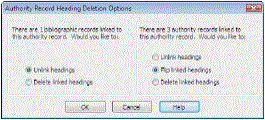
- If the Authority Record Heading Deletion Options dialog box appears, select from the following options:
For linked bibliographic records -
To delete the heading and tag in the linked bibliographic records - Select Delete linked headings (bibliographic)
To break links to any bibliographic headings linked to the authority record - Select Unlink headings (bibliographic). The heading remains in the bibliographic record as an unauthorized heading.
For linked authority records -
To delete the linked authority headings - Select Delete linked headings (authority).
To break links to any authority records linked to this authority record - Select Unlink headings (authority).
To convert the 5XX tag in linked authority records to a 4XX tag - Select Flip the linked authority headings. This converts the 5XX tag (See Also From reference) in the linked records to a 4XX (See reference).