Set up the MuseGlobal Service
A MuseGlobal application is a named group of databases to which a library or group of libraries has purchased access. (The access rights are purchased from the database provider, not from MuseGlobal.)
In Polaris, the MuseGlobal application is defined as a server record with one or more associated databases. Libraries work with Polaris staff members to configure the optimal arrangement of MuseGlobal applications and Polaris server records.
Setting up the MuseGlobal service involves the following general steps:
Tip:
Databases that use the Z39.50 search protocol do not require the MuseGlobal service; Polaris federates searches of Z39.50 targets without the MuseGlobal service.
- The library lists their search targets, based on their current subscriptions and agreements with database providers. The library generates the E-Sources report that lists the subscription databases set up for searching from the PAC e-sources page. The report is available by selecting Utilities, Reports and Notices, PAC. It can be generated for a specific branch or all branches.
For each e-source, the following information is included on the report:
- Database name and description
- Connection URL
- Message
- Categories/subcategories
- Restriction data
- Connection data.
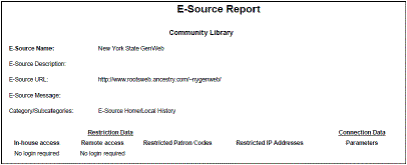
- The library determines which search targets are appropriate for federated search. Certain databases to which the library currently subscribes may be so specific that federating them does not make sense. For example, if the library subscribes to Chilton’s Automotive Database, a patron searching this database would most likely not want results merged with other databases. These databases can remain as e-sources that are searched separately.
- The library records the following information for each target database to include in federated searching:
- Source database name
- Source database provider (vendor)
- Source database target URL
- Restrictions (contract or technical limit)
- Login username & password, if required for authentication
- The Polaris representative accesses the MuseGlobal administration console and creates the MuseGlobal account:
- If the connector to the database already exists, the Polaris representative adds the connectors.
- If the connector does not already exist, the Polaris representative asks MuseGlobal for a quote to add the connector.
Note:
For EBSCO or Gale databases, additional information is necessary. EBSCO requires an EBSCO EIT account, and Gale requires a Gale group or library username (sometimes called the Location ID). The Polaris representative or library staff member contacts the vendor to request this information.
- Once the Polaris representative has created the MuseGlobal account, the library is given a new IP address that must be reported to each database provider that accepts IP recognition.
Note:
This IP address is added to the library’s current list of authenticated IP addresses.
- Before setting up the MuseGlobal search servers (applications) in Polaris, the library should consider the following:
- Are some databases available only to patrons of certain branches?
- Are there separate groups or types of patrons that may need special access to a set of otherwise restricted databases?
- Will patrons using in-house library computers need to authenticate through the PAC to access federated searching?
- Will patrons using a remote computer need to authenticate through the PAC to access federated searching?
- What topical categories would the library like to present on the database selection list?
Note:
The library can use the E-Sources report to see the current categories and subcategories, but the library may want to change these.