Import databases to the MuseGlobal search server
Note:
The import function is available only for setting up MuseGlobal search servers.
To import databases to the MuseGlobal search server:
- Set up the MuseGlobal search server. See Registering Remote Resource Servers.
- On the Server workform, click
 to go to the Databases view.
to go to the Databases view.
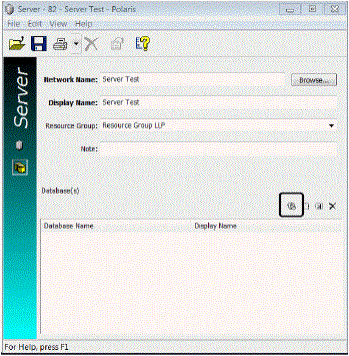
- Click the import button
 to open the Import Databases window.
to open the Import Databases window.
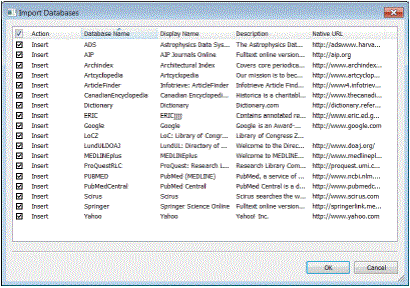
- Select the Insert checkbox next to the databases you want to import to the MuseGlobal search server, and click OK. The selected databases are listed in the Server workform.
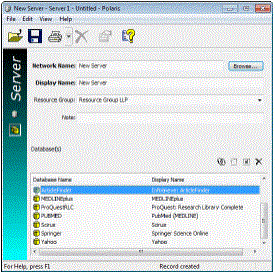
- Select File > Save to save the search server settings.
Important:
When remote databases are added, the default setting is Unavailable. You enable the remote databases and make other settings when you configure the remote databases. See