Add an initial article entry
Entries added at any level are assigned to the system. To define a new word as an initial article in Polaris:
- In the Administration Explorer tree view, open Policy Tables for an organization, and select Initial Articles. The Initial Articles table appears in the details view.
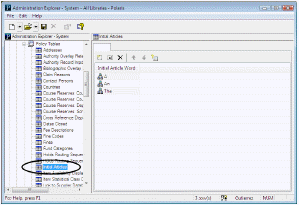
- Click
 to display the Insert Initial Articles dialog box.
to display the Insert Initial Articles dialog box.
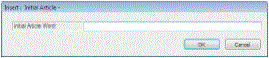
- Type the word that you want Polaris to ignore in the beginning of Find Tool exact match searches for certain records, and click OK.
If the Use Initial Articles Table option is checked on the Find Tool Settings tab, the word you specify is stripped from the beginning of the search string in exact match searching.
The Insert Initial Articles dialog box closes, and the new initial article is displayed in the table. Modification Pending appears in the status bar.
- Select File > Save.
Related Information
- Modify a table entry - Select the entry and click
 . Changing an initial article entry changes the entry for all organizations in Polaris.
. Changing an initial article entry changes the entry for all organizations in Polaris. - Delete a table entry - Select the entry and click
 . Deleting an initial article removes the word for all organizations in Polaris.
. Deleting an initial article removes the word for all organizations in Polaris. - Setting the Find Tool default for initial articles - See Setting Find Tool Profiles.