List the collections assigned to a branch
To see a list of collections assigned to a specific branch:
Note:
You can run a report to see the collections assigned to all branches. See Collections Report.
- In the Administration Explorer tree view, select Collection. The search button appears in the right pane of the Explorer.
- Click Search to display the Polaris Find Tool for collections.
- Select Branch Name/Abbreviation in the Search By box.
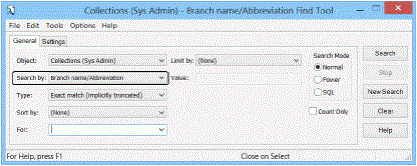
- Type the name of the branch in the For box, and click Search on the Find Tool.
The collections associated with the branch are displayed in the results list. If there are too many collections to display at once, you can press CTRL+SHIFT+A to load the entire list.
Collections Report
The Hierarchy of Library, Branches, & Collections report lists all the collections assigned to each branch in the system, organized by system, library, and branch. You can filter the report by organization. To access this report, select Utilities, Reports and Notices from the Polaris Shortcut bar, and select System in the Polaris Reports dialog box.