Saving Records with Invalid Barcodes
When a staff member attempts to save an item or patron record with an invalid barcode, the staff member receives an invalid barcode message. Barcode validity is also checked for serial item records generated when serials are checked in or created from the issue record. Examples of invalid barcode messages for item records are illustrated below:
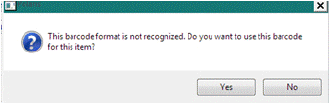
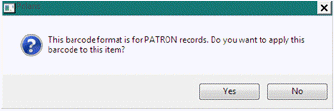
Staff members with the following permissions can continue to save the record:
- Override invalid item barcode message: Allow (system-level Cataloging permission)
Note:
This permission also controls the ability to generate or create a serial item record with an invalid item barcode.
- Override invalid patron barcode message: Allow (system-level Circulation permission)
Note:
These permissions are not checked for the following records and operations:
-- Saving ILL items
-- Saving course reserve items
-- System-created “PACREG” temporary patron barcodes (created when a patron registers from PAC)
-- Generating on-order or in-process items
When the appropriate permission is set to No and the staff member clicks Yes on the invalid barcode message to continue to the save the record, a permission block message is displayed.
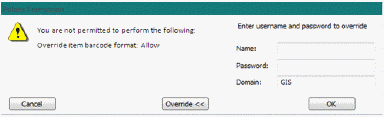
An authorized staff member must supply a valid username, password, and domain, then click Override to allow the record to be saved with the invalid barcode.
At upgrade to Polaris 4.1R2 the permissions are set to Yes by default. If you prefer to assign the permissions only to selected staff members, set the system level Staff Client profile Permissions: Use Polaris-defined new permission defaults to No before upgrading to Polaris 4.1R2.
Related Information
- Defining valid barcode formats - Barcode Formats
- Setting permissions - Granting Permissions
- Overriding permission blocks - Overriding Permission Blocks