Transmit a parameter or profile
You can transmit a setting from a higher organization level to a lower one, for example from the library level to all the library’s associated branches.
To give selected parameter or profile settings to lower organization levels:
Note:
You cannot transmit a setting from the organization workform.
- In the Administration Explorer tree view, expand the organization from which you want to transmit the setting.
- Select (highlight) Parameters or Profiles in the list under the expanded organization. The Parameters or Profiles tabs are displayed in the details view of the Explorer.
- Click the tab for the category that contains the setting you want to transmit. The tabbed page for the category is displayed.
- Select the parameter or profile you want to transmit to subordinate levels.
- Click
 on the list tool bar, or press CTRL+T.
on the list tool bar, or press CTRL+T.
Note:
Certain settings cannot be transmitted. The arrow button is unavailable when these settings are selected.
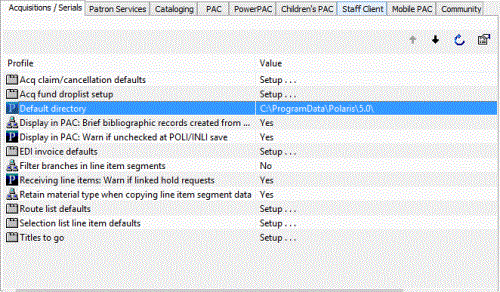
The Transmit to Lower Levels dialog box appears.
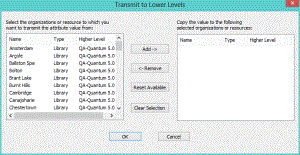
- In the selection (left) list, select the organizations, workstations, and staff members to which you want to transmit the setting.
- Click Add to move the selections to the copy (right) list, and click OK. The dialog box closes.
- Select File > Save.