Setting a Default Web Page
The Utilities menu on the Polaris Shortcut Bar includes the option Web Browser.
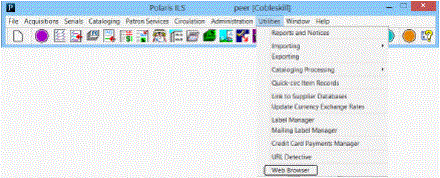
By default, the Innovative Interfaces Web page appears when a staff member selects Web Browser. However, you can specify a different default Web page, or make the option unavailable by specifying no default page.
See also: