Receive line items from an invoice
You can receive invoice line items from the Invoice workform for EDI and non-EDI orders. If you do not want purchase order line items to be updated to Received automatically when an EDI invoice is loaded into Polaris, make sure the Update linked PO line item to Received checkbox in the EDI Invoice Defaults profile is left unchecked. Then you can receive the line items in the invoice when the actual shipment is received.
To receive one or more whole line items from the Invoice workform:
Tip:
To keep your place in the list and retain your sort order, select Edit > Lock List View or click ![]() . When you update line items with the list view locked, the changes do not appear in the list view until you uncheck the Lock List View option or refresh the list. List view locked is displayed in the status bar when this option is on.
. When you update line items with the list view locked, the changes do not appear in the list view until you uncheck the Lock List View option or refresh the list. List view locked is displayed in the status bar when this option is on.
Click  to refresh the list. After you refresh the list, your updates to the line items appear, and the list view is resorted.
to refresh the list. After you refresh the list, your updates to the line items appear, and the list view is resorted.
Note:
You can receive line items from the Invoice workform if there are linked purchase order line items. If the invoice is not linked to a purchase order, you must receive at the invoice line item segment level.
- Open the Invoice workform-Line Items view.
- Select the line items you want to receive, right-click, and select Receive from the context menu, or click
 .
. - A message asks if you want to receive the selected lines.
- Click OK to receive the selected items.
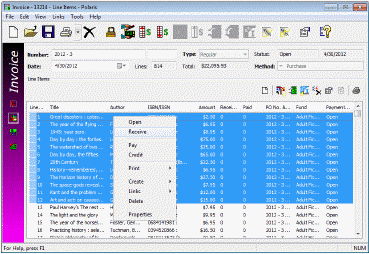
Note:
If you are receiving invoice lines, and no item records were generated when the purchase order was released, right-click the invoice line and select Create > Item Records from the context menu. If no errors are detected, the on-order item records are created.
The status of any linked purchase order line items is updated to Received and the circulation status of any linked on-order items is updated to In Process.
If there are hold requests for any title in the invoice, and the Acquisitions profile Receiving line items: Warn if linked hold requests is set to Yes in Polaris Administration, a message informs you that there are holds on a title or titles.