Set option to open the cash drawer only for cash fine receipts
The receipt printer must be set up in Polaris Administration at the system level to open the cash drawer automatically when a receipt is printed. See Set receipt printer control codes. You can set an additional option at the system, library, or branch level that opens the cash drawer only when a fine receipt is printed and the payment method is cash, check, collection agency, or voucher. Fine receipts are still printed for credit card payments, but the cash drawer does not open.
To set the option to open the cash drawer only when fine receipts are printed for cash payments:
- In the Administration Explorer tree view, open the Profiles folder at the system, library, or branch level, and select the Staff Client tabbed page in the details view.
- Double-click Receipts: Cash drawer opens for cash payments only, and select Yes. The default is No.
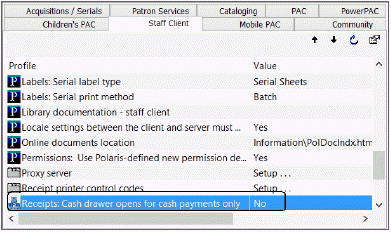
If the receipt printer is set up to open the cash drawer automatically when a payment is made, and the Receipts: Cash drawer opens for cash payments only is set to Yes for the organization at which the payment is made, the cash drawer will open only for the following types of payments:
- Cash
- Check
- Voucher
- Collection Agency