Select an institutional patron
When lending items through interlibrary loan, NCIP uses a default “institutional patron” as the borrower. Only one institutional patron is used for all ILL lending. When the request is filled in the other system, the Polaris item will be checked out automatically to this NCIP patron.
To select an institutional patron in Polaris:
- In the Administration Explorer tree view, open the Parameters folder at the system level and select the NCIP tabbed page in the details view.
- Double-click ILL institutional patron. The ILL institutional patron dialog box opens. If a patron record has already been defined as the "institutional patron," the patron's name, branch, and barcode appear in the dialog box.
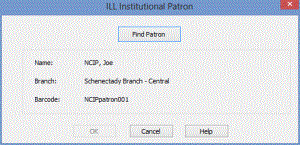
- Click the Find Patron button. The Find Tool opens.
- Search for and select the patron record.
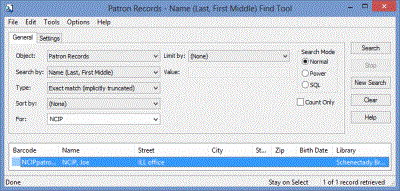
- Click OK.