Print Multiple Purchase Orders at Once
To print one or multiple purchase orders from the Find Tool results list or from a list view box that displays the orders:
- Select one or multiple purchase orders in the list
- Right-click, and select Print > Purchase Order > Sort By and choose a sort option.
- Click Print in the Adobe Reader to print the purchase orders.
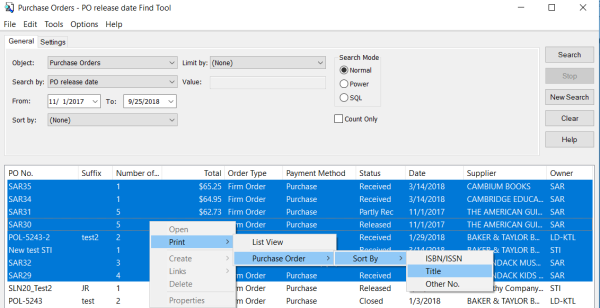
The purchase orders appear in Adobe Reader.