Set up centralized or decentralized NCIP processing
The default setting for the NCIP Processing option is Decentralized processing, but you can change it to Central processing. Use the Central processing setting if ILL items are received at the central location and then sent to the requesting library or branch, and returned items are sent to the central location to be returned to the lender. The central location may be a branch or it may be a workstation within a library.
Note:
If your library or consortium uses a mixture of centralized and decentralized ILL processing, where items are received at a central location but each branch returns items directly to the lender, the Central Processing option is recommended.
To set up central or decentralized NCIP processing:
- In the Administration Explorer tree view, open the Parameters folder at the system level and select the NCIP tabbed page in the details view.
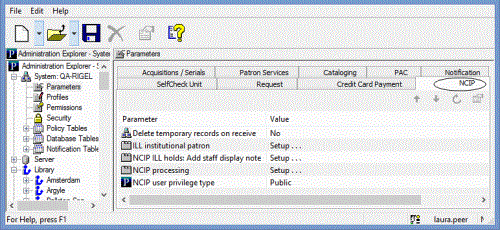
- Double-click NCIP processing. The NCIP processing dialog box opens.
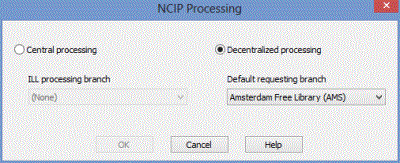
- Select one of the following options:
- Central processing - When this option is selected, the ILL processing branch drop-down list displays all branches in the system. Select a branch from the ILL processing branch field.
- Decentralized processing - When this option is selected, the Default requesting branch drop-down list displays all branches in the system. Select a branch from the list. This branch will be substituted in cases where NCIP messaging does not include a recognizable Polaris branch to use as the pickup branch.
- Click OK.