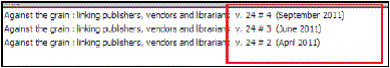Serials Record Types
Polaris Serials records facilitate your library’s serials processing activities. Some Serials records are also linked to Cataloging or Acquisitions records. You can access Polaris Supplier records from the Serials or Acquisitions menu. For more information on Supplier records, see Setting Up Supplier Records.
Serial Holdings Records
Serial holdings records are linked to the bibliographic record for the serial title in the Polaris database. The publication pattern (enumeration The designation reflecting the alphabetic or numeric scheme used by the publisher on an item or assigned when the holdings statement is created to identify the individual bibliographic or physical parts and to show the relationship of each unit to the unit as a whole. and chronology The date(s) used by the publisher on a serially-issued bibliographic unit to help identify or indicate when it was published. The chronology may reflect the dates of coverage, publication, or printing.) is defined in the serial holdings record, and subscription issues or standing order An order placed with a vendor or the publisher directly for all publications in a series, all volumes in a set, or all publications of a single publisher. parts are created automatically from the publication pattern that predicts their arrival. A single serial holdings record can have multiple publication patterns to predict supplements or indexes published on a different schedule than the basic bibliographic unit, or if there is more than one basic bibliographic unit. Each copy of the serial title has a separate serial holdings record with a distinct copy number.
The retention designator and the Display in PAC settings apply only to checked in serial issues, not standing order parts. If you have the Display in PAC setting turned off (unchecked), no issues that are linked to this serial holdings record will display in the PAC. If the Display in PAC setting is turned on (checked) in the serial holdings record, the issues will display in the PAC according to the settings in the Retention Designator. Standing order parts are monographic, so they are displayed (or suppressed from display) according to the Display in PAC setting in the bibliographic or item record.
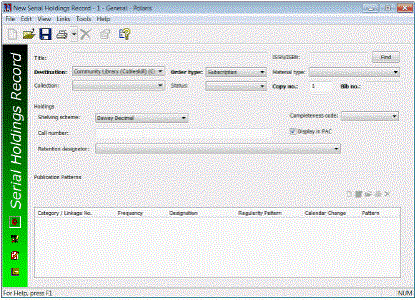
Subscription Records
Subscription records are optional in Polaris, but they are necessary to track renewals or create purchase orders automatically when subscriptions are renewed. Serial holdings records can be linked to a subscription record.
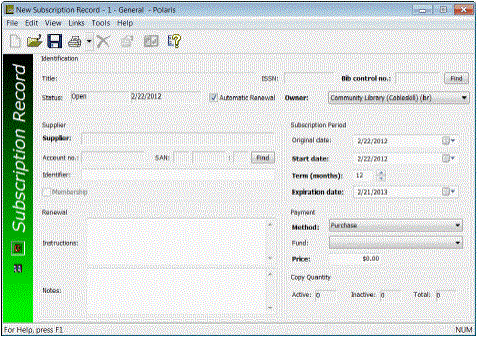
Issue Records
Issue records represent the published serial issues (pieces) that are received and managed in your library. Each issue is linked to a serial holdings record, and the issue record inherits the title information from the serial holdings record. The issue record contains issue-specified information such as its status (Expected, Pending claim, Claimed, Never published, Not available, Received), exact publication information (enumeration, chronology, chronology date, publication date), public and non-public notes, and the arrival date. If an issue is to be circulated, or the library wishes to retain in-house use statistics, an item record is linked to each issue record during the receiving (check-in) process. If the issue has been claimed, the claiming history appears in the Claims view of the Issue workform. When an issue is routed, the route status appears on the Notes view of the Issue workform. The issue record can also be linked to an invoice, allowing its payment to be tracked in the Acquisitions subsystem.
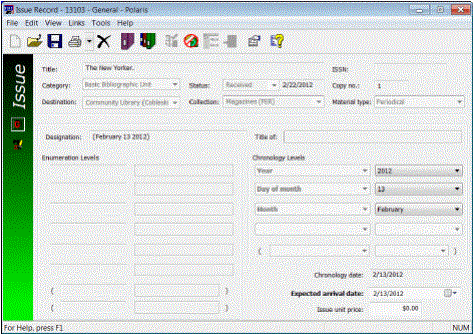
Subscription Record Relationships
Polaris manages subscriptions using two levels of records: serial holdings records, and issue records. You may also use subscription records if you want to maintain renewal history or subscription data, or if you want to create purchase orders automatically upon renewal of a subscription. If you circulate issues, you must create item records.
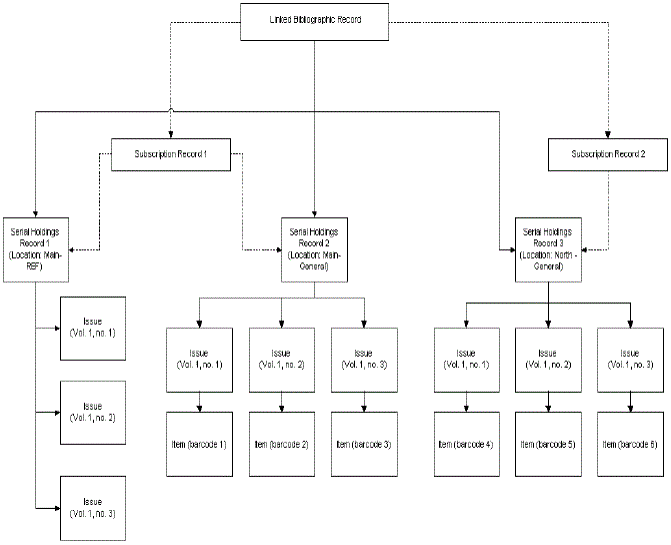
Standing Order Part Records
Standing order part records represent the published volumes of a monographic series A group of monographs with a collective title in addition to their individual titles. The individual titles may or may not be numbered. The collective title is generally found on the title page or the cover of each monograph.. They track the receipt of the volumes, and each standing order part record contains the specific enumeration and or chronology of the piece. During standing order part check-in, a bibliographic record for the part is created or linked to the standing order part. Each standing order part representing the volume is linked to the serial holdings record representing the series. The standing order part can also be linked to an invoice, allowing its payment to be tracked in the Acquisitions subsystem. In addition, item records can be linked to each standing order part record during the receiving (check-in) process.
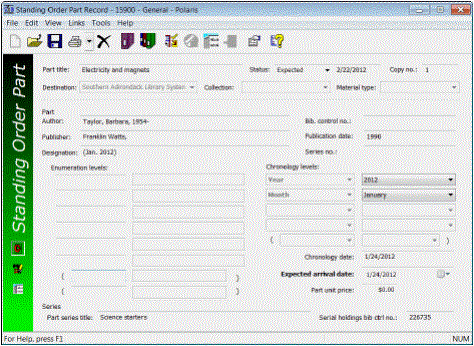
Standing Order Record Relationships
Like subscriptions, standing orders have two levels of records: serial holdings records and part records. However, standing order processing requires a link to the purchase order line item segment at the serial holdings record level.
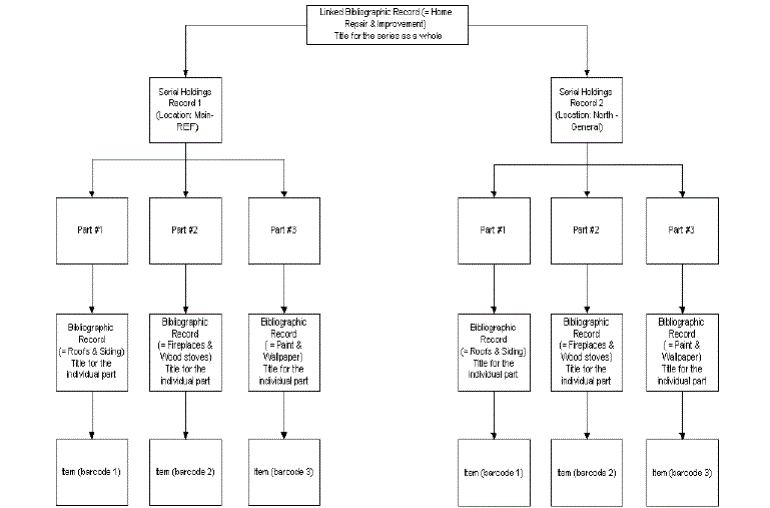
Tips for Viewing the Issue Designation in the Find Tool
- Searching for Serial Items - When serial items are displayed in the Find Tool, you may need to expand the title column (by dragging the column border to the right) to see all the designation information because the designation is appended to the title.

- Searching for Serial Issues - When you search for serial issues, you can sort by Designation to see all the copies of a specific issue.
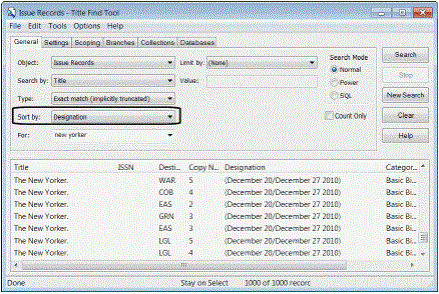
Issue Designation Display
The serial issue’s designation (enumeration and/or chronology) appears in the following areas:
-
Item Find Tool results list - See Tips for Viewing the Issue Designation in the Find Tool.
-
Issue Find Tool results list - See Tips for Viewing the Issue Designation in the Find Tool.
-
Subscription/Standing Order Check In workform
-
Check Out & Check In workforms
-
Request Manager
-
Patron Status Workform - Items Out, Account Claims Holds, Reading History
-
Item Record Set workform
-
Outreach Services workform
-
Course Reserves workform
-
Items Pending list
-
Patron checkout list
-
Patron holds list
-
Patron account portion of Polaris PowerPAC
-
Item-level request page of Polaris PowerPAC
-
The Issue field in the Item Record workform.
-
Hold Request workform
-
Hold Request Find Tool results
-
Notices - Items Out Reminder Notice, Overdue Notices, Bill
-
Notice, Holds Notice, Claim Notice
-
Receipts & Slips - Check-out Receipt, Holds Slip, In-transit Slip
-
Blocks & Hold message dialogs
Note:
The enumeration and chronology is not a separate column of data, as it is appended to the Title.