Delete/Undelete a Record Set from the Record Set Workform
When you delete a record set, the records within the record set remain in the database. A record set cannot be deleted if it is being used (open) by another user.
To delete a record set from the Record Set workform:
- Display the record set to be deleted in the Record Set workform.
- Select File > Delete.
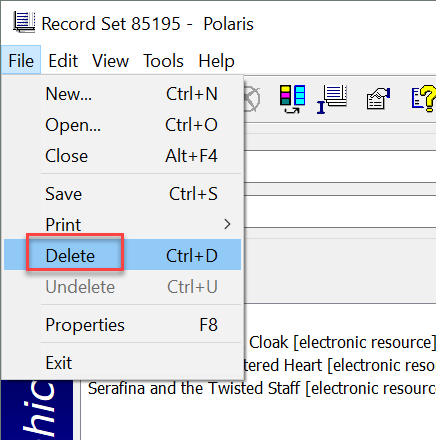
- A confirmation dialog box appears. Click Yes to confirm that you want to delete the record set.
- The Record Set workform closes. The record set is deleted, but member records remain in the database.
You can only undelete records sets if this feature has been enabled by the system administrator. When you undelete a record set, it is restored and its status is changed back to Final.
To undelete a record set from the Record Set workform:
- Display the record set to be undeleted in the Record Set workform.
- Select File > Undelete.
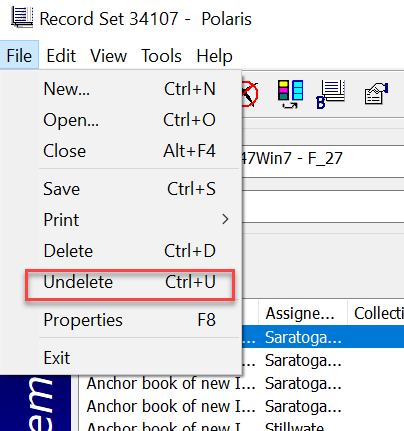
- The record set is undeleted.