Enable hold call slips
Hold call slips are specially-formatted hold slips that contain additional title information for libraries that manually call patrons. For details, see Setting Up Printed Receipts. If you enable hold call slips, from any specific workform, the hold slip, the hold call slip, or the hold pickup slip can be selected as the default hold “receipt,” but not more than one per workform.
To enable the hold call slip:
- In the Administration Explorer tree view, open the Parameters folder for the organization, and select the Patron Services tabbed page in the details view.
- Double-click Holds call slip: enable, and select Yes.
Note:
If you specified user-defined fields for hold slips (see Set hold slip options), these appear on the hold call slip. All the other fields are fixed and cannot be customized in Polaris Administration.
The illustration shows an example.
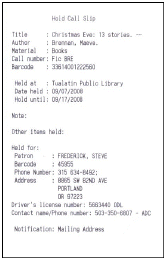
- Select File > Save.