Set fee descriptions for branch-level display
Fee descriptions are displayed to staff for selection when the staff member adds a charge to the patron account.
To set the fee descriptions that should display to staff at a specific branch, edit the descriptions, and determine the order of entries in the fee reason list:
- In the Administration Explorer, open the Policy Tables folder for the branch, and select Fee Descriptions. The Fee Descriptions table (branch-level version) is displayed in the details view. At the branch level, the table displays a Selected column, indicating whether an entry is displayed for staff selection, and a Sequence column, indicating the entry’s position on the list of reasons.
- To change an entry’s display setting, select the entry and click
 or double-click the entry. For example, if the branch does not use Borrow by Mail, you may want to suppress Borrow by mail charge from display in the fee reasons list.
or double-click the entry. For example, if the branch does not use Borrow by Mail, you may want to suppress Borrow by mail charge from display in the fee reasons list.
The Modify fee descriptions dialog box opens.
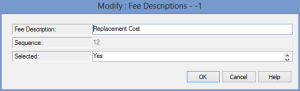
- Select Yes or No in the Selected box to display or suppress the fee reason.
- To modify the description, type the new description in the Fee Description box.
Note:
The modified description is displayed only at the branch for which you made the setting. It is not changed at the system level.
- Click OK.
- To move an entry up or down in the selection list, select the entry and click the up or down arrow at the top of the table.
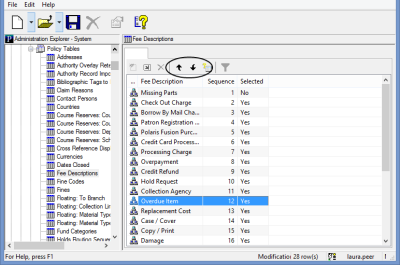
- Select File > Save to save your changes.