Change the MARC Leader
To change the values for the Leader positions in a bibliographic or authority record:
- Open the Bibliographic Record or Authority Record workform.
When you open a new bibliographic or authority record, the following information appears in the Leader data column:
- For a new bibliographic record, the default data in the Leader is NAM. This indicates that the record status is new, the type of record is language material, and the bibliographic level is monograph/item.
- For a new authority record, the default data in the Leader is nz 22 n 4500. This indicates that the record status is new, the type of record is authority dateless, the record is in MARC format, and the encoding level is complete authority record.
Tip:
If the record does not have a leader tag, press CTRL+L to insert the LDR tag.
- Double-click LDR in the Tag column.
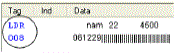
The Leader - Bibliographic Data or the Leader - Authority Data dialog box appears.
- Enter or change the values in the Leader positions as required.
Tip:
The Type of Record (LDR/06) and Bibliographic Level (LDR/07) values determine which dialog boxes are available to set the 008 fixed data.
- Select from the lists to change the information in the leader.
- Click OK.
The selections you chose appear in the LDR data column.
Coding the MARC Leader for Digital Collections
If you are creating the MARC record to be used in Polaris Fusion, select m Computer File in LDR 06 and c Collection in LDR 07. For more information, see Polaris Fusion online Help.