Update the currency exchange rate for a foreign currency
You can change the exchange rate for currencies other than the default currency if you have the permission Adjust currency exchange rates: Allow.
Note:
The currency must be enabled in the Currencies policy table in Polaris Administration before you can update the exchange rate.
To change the exchange rate for a foreign currency:
- Select Utilities > Acquisitions Processing > Update Currency Exchange Rates.
- Select the organization for which you want to update the currency exchange rate in the Organization box.
- Select the currency to update in the Currency box.
- Type the exchange rate in the Rate box.
- The Last modified date and By box display the date and time the currency rate was updated and your user name. These fields cannot be modified.
- Click Save.
The Update Currency Exchange Rates dialog box appears.
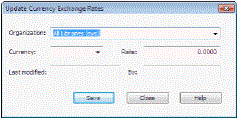
The exchange rate is saved. When transactions are posted to the fund, the system uses the new exchange rate to convert the amount to your base currency.
Related Information
The Currency Exchange Rates report lists updates to any foreign currency’s exchange rate.