Modify a Publication Pattern
To modify a publication pattern for a serial holdings record:
Note:
Use this method if you want to modify the frequency, enumeration The designation reflecting the alphabetic or numeric scheme used by the publisher on an item or assigned when the holdings statement is created to identify the individual bibliographic or physical parts and to show the relationship of each unit to the unit as a whole., chronology The date(s) used by the publisher on a serially-issued bibliographic unit to help identify or indicate when it was published. The chronology may reflect the dates of coverage, publication, or printing., or regularity of the publication pattern. You can modify a publication pattern if no issues have been received. If issues have already been received using this pattern, you must close the existing pattern and create a new pattern for the serial holdings record. See Close a publication pattern.
- Open the Serial Holdings Record workform.
- Right-click the publication pattern in the Publication Patterns list.
The context menu appears.
- Select Open from the context menu.
The Modify Publication Pattern - Enumeration and Chronology dialog box appears.
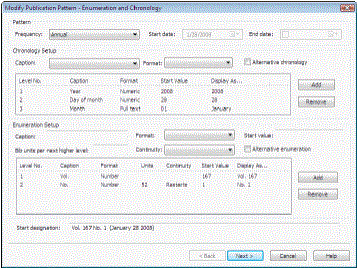
- If you want to change the existing information or enter new enumeration or chronology information, follow the steps in Establish chronology and enumeration.
- If you want to modify the regularity, click Next on the Modify Publication Pattern - Enumeration and Chronology dialog box, and follow the steps in Set up the serial publication pattern regularity.