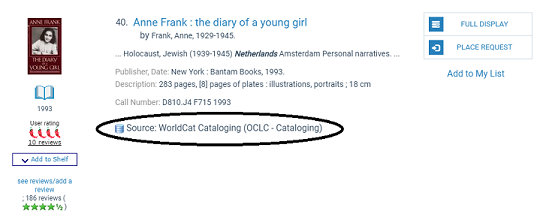Merged Results in Polaris PowerPAC
When users search both remote databases and the local catalog, the results are displayed in a merged list. To select the remote databases for searching, the user clicks or taps the Select Databases link to open the list of available databases, and selects the check box next to the databases.
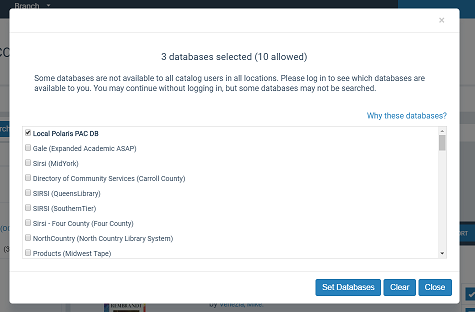
Note:
You can specify a remote database or databases to be included by default in PowerPAC search results. When you have set this option, patrons do not have to deliberately select the databases for searching using the Select Databases feature. See Remote Database Usage Settings for PowerPAC.
The user then clicks or taps Set Databases, enters the search term, and clicks or taps the search icon. The search results list first displays results from the local catalog, if selected, and the user can select Add Pending Results to add more results to the list. The number displayed at the top of the list changes as the results are added.
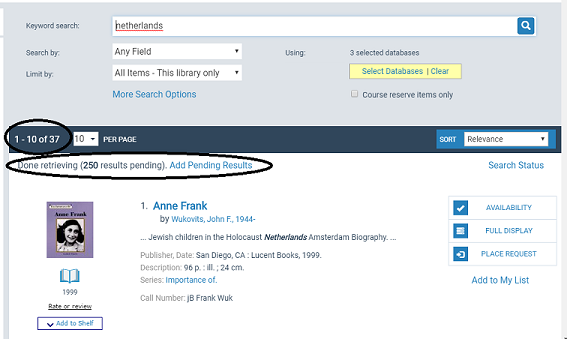
As results are being added from the selected databases, the user can click or tap Search Status to see the progress. A status window displays the total results for each database, the database status, the results pending, and the results retrieved.
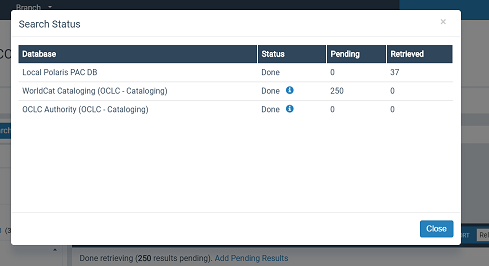
When all the pending records have been retrieved, the search bar indicates that all retrieved results have been added.
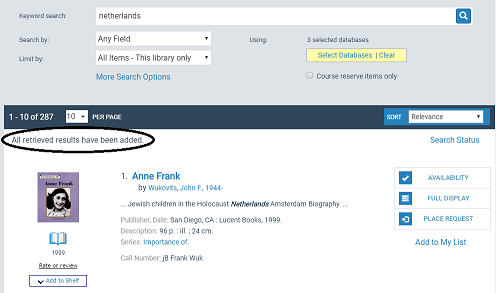
Users can filter the search results list by database. The Narrow your search dashboard displays the Database facets. For more information about setting up facets, see Setting PowerPAC Narrow/Related Search Options.
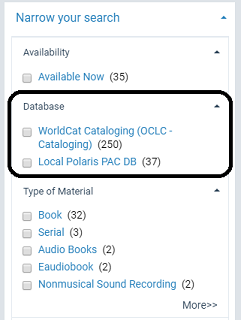
In the merged result set, the brief information for the title displays a database icon ![]() and the source database for titles found in remote databases.
and the source database for titles found in remote databases.