Sending Call Numbers by Text Message
From the Polaris PowerPAC or Mobile PAC item availability display, a user can send an email text message containing the item call number to his or her mobile phone via the mobile phone carrier’s SMTP email service. If you enable this feature, a Text It icon  appears next to each item in the Availability display for a title.
appears next to each item in the Availability display for a title.
The illustration shows the Text It icon in the Availability view in Polaris PowerPAC brief search results.
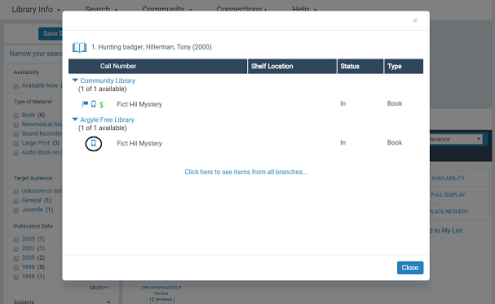
In Polaris PowerPAC, the icon is displayed in the Availability view when the view is accessed from the brief search results and from the title product page. When the user clicks the Text It icon, a window opens. (For details about the Mobile PAC interface, see Text It in Mobile PAC.)
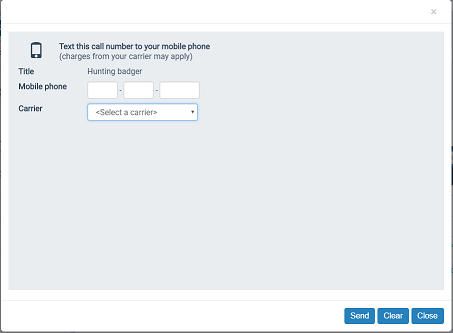
If the user is logged in and the patron record includes a phone number designated for TXT notification, the Mobile phone number and Carrier fields are already filled in. If the user is not logged in, or is logged in but does not have a phone number designated for TXT notification in the patron record, the user enters the mobile phone number and selects a carrier from the list. (The carrier options are set in the system-level database table Mobile Phone Carriers.) When the patron clicks Send, the text message is sent to the patron’s mobile phone.
To display the Text It icon in Polaris PowerPAC and Mobile PAC, set the PowerPAC profile Item availability: “Text it” feature enabled to Yes (the default setting). The profile is available at the system, library, and branch levels.
In addition, the current connection organization must have specified the email server in the PAC profile Email notification: Server running SMTP service. The “from” field of the message is taken from the PAC profile Email notification: email address of sender for the current connection organization. If no address has been specified in that profile, the “from” field is taken from the system-level parameter setting for the return email address in Notification options. (If no address is available from these settings, the Text It icon is not displayed.) The subject of the message is the first 30 characters of the title. The body of the message includes the branch display name and the call number and designation (if present).
Due to common carrier limitations, the entire message must not exceed 160 characters. If the message is longer, certain fields are automatically eliminated in the following order:
- Branch display name
- Designation
- If the branch display name and designation have been eliminated and the total still exceeds 160 characters, characters are removed from the end of the call number field until a total of 156 characters is reached. Then the system adds a space and an ellipsis to the end of the call number.
The patron does not receive notification if the delivery fails, and Polaris does not record the failure.
Text It Report
A report, PAC Text It Use, is available in Polaris SimplyReports on the Patron tab, Patron Statistical Reports sub-tab. The report includes an activity summary, the number of in-house transactions, and the number of outside transactions. In-house transactions are those from workstations that are identified as in-house for the selected transacting organizations in the In-House IP Addresses database table. Standard SimplyReports parameters, filters, and formats for patron statistical reports are available for the report. For more information, see online Help in SimplyReports.