Managing Themes
Themes determine the page appearance (background, icons, and other page elements) of Polaris PowerPAC Children’s Edition. When you enable themes, children can choose a theme from the options you specify. You can offer some or all the themes that are shipped with Polaris PowerPAC Children’s Edition, and you can develop your own themes.
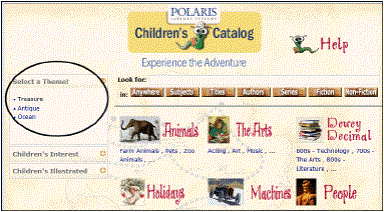
Themes are developed at the system level, but you can assign them at the system, library, or branch level, so that each branch can control which (if any) theme options are available. The default theme—the theme that is displayed when users first connect to Polaris PowerPAC Children’s Edition—can also be set at the system, library, or branch level.
Themes are stored in folders that contain sets of image files and a style sheet (.css) file that controls aspects of general page appearance, such as fonts, links, and colors. Each theme has a unique folder on the Web server (Polaris/PowerPAC/children/themes/<language folder>). For example, files for the default Treasure theme (English) are located in the folder Polaris/PowerPAC/children/themes/1033/treasure. If you are constructing your own theme, set up a unique folder for your files on the Web server, in Polaris/PowerPAC/children/themes/<language folder>.
Note:
Each language is represented by a number. English is represented by 1033, so theme folders for the English version are stored in Polaris/PowerPAC/children/themes/1033. If you have Polaris PowerPAC Children’s Edition Multilingual Version, and you want to offer the same theme in other language versions, place the theme folder in all the appropriate language folders.
Theme folders also contain the image files specified for category and format icons, since these images can change when a different theme is chosen. Categories contain predefined targets, such as searches or Web site URLs. For more information about setting up categories, see Managing Search Categories. Format icons identify the type of material of a title listed in search results, such as a book or a musical sound recording.
See also: