Customizing the Children’s Results Display
When a patron selects a title or the More link for a title in the search results, Polaris PowerPAC Children’s Edition displays detailed information about the title and the items associated with it.
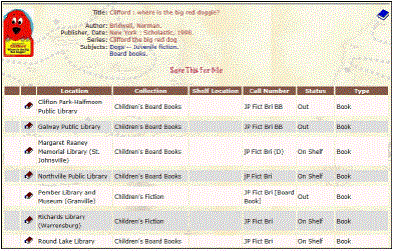
Note:
The format/type of material icons in Polaris PowerPAC Children’s Edition are the same as those used in Polaris PowerPAC. For a list, see Setting Up Search Filters (Limit By).
Using Children’s PAC profiles, you can specify what information displays about the associated items, including branch location, collection, shelf location, call number, status, and material type. You can set these profiles at the system, library, or branch level.
See also:
Web Access from Children’s PAC
If the title information includes a Web link, you can specify whether children can access the associated Web site. Web links are indicated by the Web Site icon next to a title, and by the URL link text in the detailed information for the title. To allow Web access, set the Children’s PAC profile Web access: Enable to Yes at the system, library, or branch level. When the patron clicks the Web Site icon, the Web site opens in a new browser window.
Important:
Libraries concerned about children’s Internet access should use lockdown software or set the profile Web access: Enable to No. If this profile is set to No, the globe icon and URL links are not “live.”