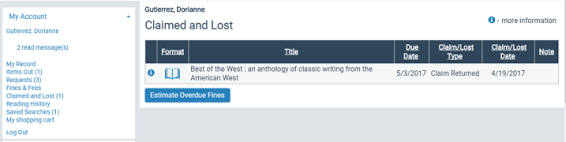Enable display of claimed and lost items in PowerPAC
To enable claimed and lost items to display in the patron account view in PowerPAC:
- Select Administration > Explorer.
- Select the organization (System, Library, or Branch).
- Select Profiles, and select the PowerPAC tab.
- Double-click Navigation: Claimed and Lost, and select Yes.
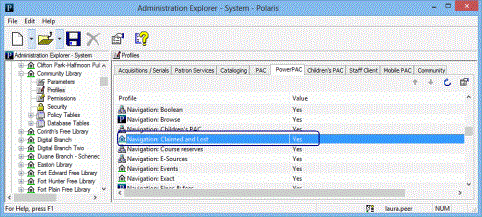
If this profile is set to Yes for the patron's registered branch, when the patron logs into his or her account in PowerPAC, any claimed or lost items the patron has are displayed in the Claimed and Lost view. See the example below.