Browse by Call Number or Title
To browse search for bibliographic records by bib call number or title:
- On the Find Tool, General tabbed page, select Bibliographic Records in the Object box.
- Select Call number or Title in the Search by box.
- Select Browse in the Type box.
- Type the call number or title in the For box. You do not need to type the entire title or call number.
- Click Search. The results list displays the portion of the title or call number index that begins with your search text.
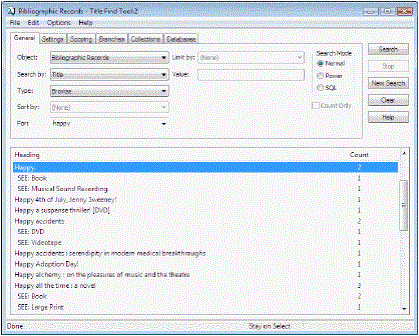
- Right-click a title line item, and select Open from the context menu to display the record in the Bibliographic Record workform.