Browse by Author, Series, or Subject
To browse search for bibliographic records by author, series, or subject authorized headings:
Note:
You cannot browse by author, series, or subject when using the Find Tool from within a workform.
- On the Find Tool, General tabbed page, select Bibliographic Records in the Object box.
- Select Author, Series, or Subject in the Search by box.
- Select Browse in the Type box.
Tip:
Type the name of the author using the format: last name first name. For example, type William Shakespeare as Shakespeare William.
- Type the name of the author, the series name, or the subject word in the For box.
Note:
You do not need to type the entire index heading.
- Click Search to begin searching. Author, subject, or series headings appear in the results list. The numbers in the Count column specify how many records are associated with that heading.
Note:
You can select a See or See Also cross reference.
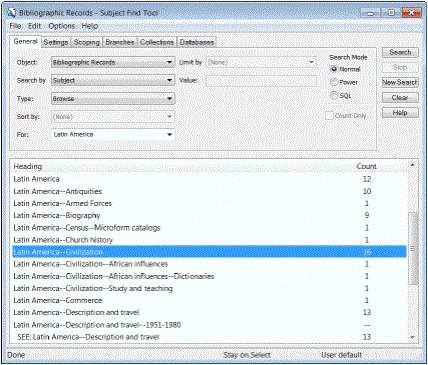
- Double-click a heading. The Heading dialog box displays the titles associated with the heading.
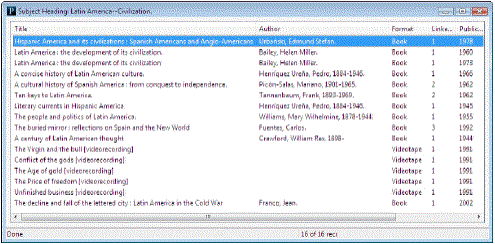
- If you want to open the record, double-click it in the list. The Bibliographic Record workform opens for the title you selected.