Set up the hold pickup branch list
The branch-level Polaris Administration patron services parameter Holds: Item pickup branches specifies the branches that appear in the Pickup at list in the Item Record workform.
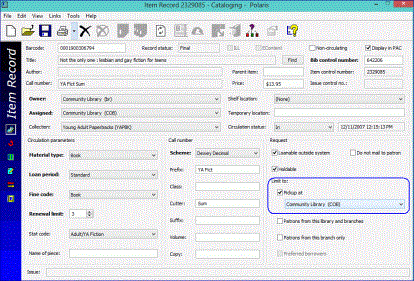
To specify the branches listed in the Pickup at list in the Item Record workform:
- In the Administration Explorer tree view, open the Parameters folder for the branch, and click the Patron Services tab in the details view.
- Double-click Holds: Item pickup branches.
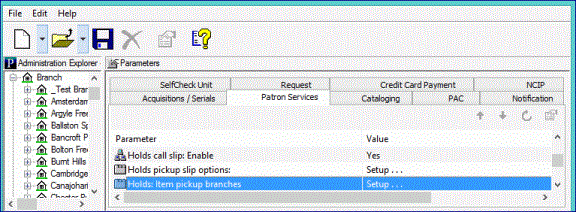
The Holds: Item Pickup Branches dialog box opens.
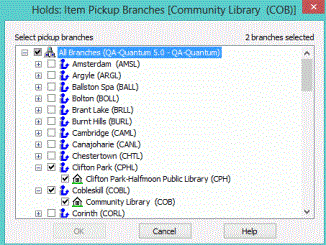
- Select the check boxes next to the branches that you want to appear in the Pickup at list in the Item Record workform.
- Select OK to add the branches to the Pickup at list for the branch's item records and close the dialog box.