Set hold options: Enable patrons to change the holds pickup branch from the PAC
At the System level only, you can open the Holds options dialog box, select the Pickup tab and specify the hold statuses for which patrons can change the pickup location from the PAC (PowerPAC and Mobile PAC).
Note:
If your library allows patrons to change the hold pickup location for holds with a status of Held, the holds will appear in the Held items to transfer list in the Request Manager. You can open the hold from the list and check it in.
To select the hold statuses for which patrons can change the hold pickup location:
- Select Administration > Explorer > System > Parameters.
- Select the Request tab, and double-click Holds options. The Hold options dialog box opens.
- Select the Pickup tab.
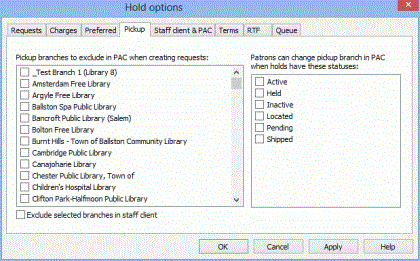
- Select the check boxes to specify the hold statuses for which patrons can change the pickup branch from the PAC. If no status check boxes are selected, the option to change the pickup location does not display in the PowerPAC or Mobile PAC.
- Click Apply to set the selected options, and click OK to close the dialog box.
Patrons can change the pickup location for holds with the selected statuses.
Note:
When the hold location is changed, the number of days held restarts once the item has been checked into the new pickup location.See also: