Set up Offline (Automated) Parameters
To set the Offline (Automated) parameters, open the Administration Explorer, select System, select Parameters and select the Patron Services tab.
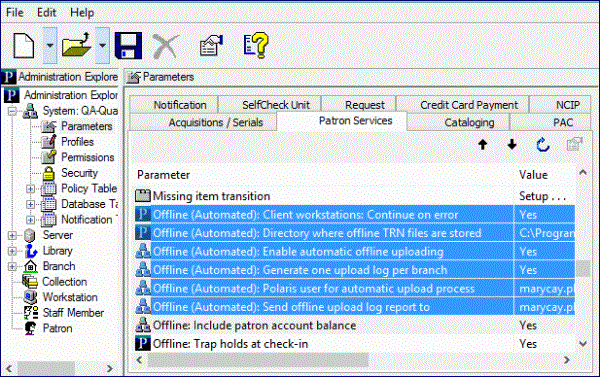
- Offline (Automated): Client workstations: Continue on error - This parameter, set at the System level only, is used to specify whether to continue or stop the automatic offline process if an error is encountered when pulling transactions from a workstation. The default setting is Yes. If this parameter is set to Yes, the process continues even if an error is encountered, such as the workstation is offline or the .TRN path is invalid, and the job cannot pick up the .TRN files
- Offline (Automated): Directory where offline TRN files are stored - This parameter, set at the System level only, is used to specify the directory where the offline TRN files are gathered and stored on the client workstation. The default setting is: C:\ProgramData\Polaris\5.0\OfflineTransaction.
Note:
If your library chooses to use a network share, enter the path in this parameter. For example, \\server\share.
- Offline (Automated): Enable automatic offline uploading - This parameter, set at the System level only, is used to enable automatic offline processing for the library system. The default value is No. If this parameter is set to Yes, the Automatic Offline Circulation Upload Processing job is enabled for all branches. For more information on this job, see Enable and schedule the Automated Offline SQL job.
- Offline (Automated): Generate one upload log per branch - This parameter, set at the System level only, is used for generating one or multiple log reports. If the value is set to Yes (the default), one upload log is generated per offline branch. If this parameter is set to No, a single log file is generated for all offline branches. Log files are saved to: \\SERVER\c$\ProgramData\Polaris\<version>\Logs\Offline
- Offline (Automated): Polaris user for automatic upload process - This parameter, set at the System level only, specifies the user assigned during the automatic upload processing. The default setting is PolarisSuperUser. To specify a user, choose the user from the drop-down list of usernames. If this user has the permission, Patron registration: Modify postal address fields, she can enter a valid postal code that does not already exist, and it is added to the Postal Codes database table.
- Offline (Automated): Send offline upload log report to email address - This parameter, which can be set at the System, Library, or Branch level, specifies the email addresses of users who receive the log reports. No email address is specified by default. (If the job runs and no email address has been entered at the branch, library, or system level, the logs will still be produced, but they will not be emailed.) You can enter one or multiple email addresses, not to exceed 255 characters total. If multiple email addresses are entered, they must be separated by semicolons.