Set the branches to receive floating items
The home branch decides which branches may receive its floating items.
To set the receiving branches:
Note:
You need the system-level System Administration permission Modify floating to branch table: Allow to do this procedure.
- In the Administration Explorer tree view, open the Policy Tables folder for the home branch, and select Floating: To Branch. The Floating: To Branch table is displayed in the details view.
Note:
To better manage memory, a program-defined row limit determines whether this table can be opened at a specific organizational level. For example, if the table is opened at the system level and would require more than the limit (comprising entries from all branches) to be loaded, you will see a message advising you to open the table at a lower organizational level.
- In the Received Branch list, select a branch to designate as a branch that can receive items from the home branch. Press CTRL+click or SHIFT+click to select multiple branches. By default, Can float for each possible Received branch is set to No.
- Click
 . The Modify box opens.
. The Modify box opens.
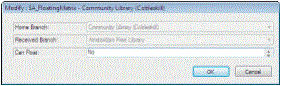
- Change Can Float to Yes, and click OK.
- Repeat steps 2-4 to change additional “float to” (Received) branches.