Set the replacement charge defaults
To set the defaults for item replacement charges:
- In the Administration Explorer tree view, open the Parameters folder for the organization, and select the Patron Services tabbed page in the details view.
- Double-click Replacement fee options to display the Replacement Fee Defaults dialog box.
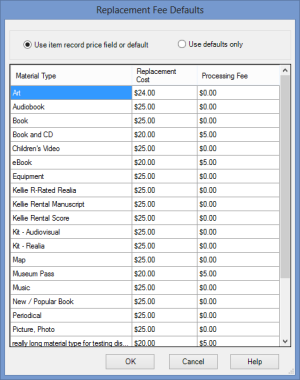
- Choose how replacement charges should be calculated:
- To use the original purchase price (if specified in the item record), click Use item record price field or default. If the original purchase price is not available for the calculation, the value specified in the Replacement cost field for the material type is used.
- To always use the replacement cost for the material type, and ignore actual purchase prices, click Use defaults only.
Note:
If the original purchase price is specified in the item record as $0.00 (the item was free), no replacement cost is charged.
- For each material type, in the Replacement Cost field, type the standard replacement value that is specified by library policy.
- For each material type, in the Processing Fee box, type the amount to charge a patron for processing a replacement item.
- Click OK on the dialog box.