Setting a Maximum Overdue Fine Balance Limit
You can use the System-level Patron Services parameter Overdues: maximum overdue fine balance to define a maximum amount for overdue fine balances so that patron accounts never exceed a certain dollar amount for overdue fines. By default, this parameter is disabled (set at $0.00). To enable this parameter, the amount must be set above $0.00. Once enabled, the maximum overdue fine balance is applied at the System level–to all patron accounts for all branches.
When a maximum overdue fine balance amount greater than zero is entered in the parameter, the system checks the total current overdue fine balance in patrons' accounts before adding overdue fines. As each overdue item is checked in or renewed, the patron's account is charged the overdue fine until the total current balance reaches the dollar amount limit defined in the parameter. Once the limit is reached, fines for subsequent overdue items are not added to the patron's account.
If a dollar amount is entered in the parameter, the threshold is checked when overdue fines are assessed during check-ins or renewals from: the Polaris staff client; self-check units (Polaris ExpressCheck and SIP); Leap; PowerPAC (renewals); and the Polaris API.
Note:
When enabled, this parameter sets the maximum dollar amount for total current overdue fines only. The limit is applied to a patron's account at check in or renewal; it does not apply to manually-added charges, replacement costs or other fees.
To set a maximum overdue fine balance amount for all patron accounts in your library system:
- In the Administration Explorer tree view, open the Parameters folder for the System.
- Click the Patron Services tab in the details view.
- Double-click Overdues: Maximum overdue fine balance, and type a dollar amount.
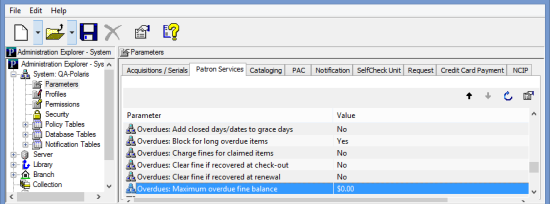
- Select File > Save to save the setting.
Notes:
If your library specifies a maximum overdue fine balance amount, it is recommended that charges for overdue fines are not included on bills for lost items. This is because the overdue fine amount reflected on the bill may not be accurate. See Settings for Lost Item Charge Options.
In addition, when a maximum overdue fine balance is set, the overdue fine amounts displayed in the Estimated Fines dialog box may not be the same as the actual amounts calculated at check-in or renewal. See t.