Generate the Collection Agency Synchronization Report
The Collection Agency Synchronization Report identifies patrons currently reported to the collection agency, with their balances. It is recommended that you run it at least quarterly. To run this report.
Important:
Collection Agency reports depend on the SQL Server job Polaris_Collection. Before running reports, in SQL Enterprise Manager, check that the SQL Server job Polaris_Collection is scheduled properly and enabled. The schedule should not interfere with other running jobs.
- Select Utilities, Reports and Notices on the Polaris Shortcut Bar (staff client). The Polaris Reports dialog box appears.
- Expand the Notices folder.
- Select the Collection Agency folder under Notices.
- Double-click Collection Agency Synchronization in the Available Reports list. The Report Parameter Wizard appears.
- Select the organization(s) for which you want to run the report, or select All, and click Submit.
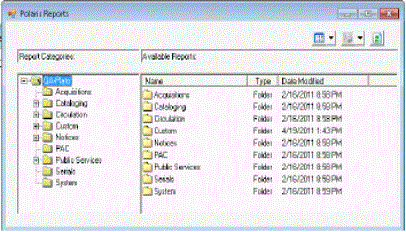
Note:
The organizations available for selection depend on the setting in the Staff Client profile Report Server. See Report Server Set Up Dialog Box.
The report is created and transmitted to the collection agency according to the Polaris Administration collection agency settings you made for the Submission and Update reports. For information about these settings, see Set up collection agency processing.